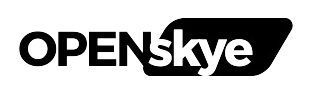In the digital age, where web presence is crucial, protecting your corner of the internet is non-negotiable. With more than 455 million websites using WordPress, it stands out as a particularly popular platform — and consequently, a prime target for cyber threats. In this detailed guide, we’ll explore ten common security pitfalls facing WordPress users and, more importantly, offer actionable solutions to fortify your digital fortress.
The Importance of Securing Your WordPress Website
Cybersecurity is not just a buzzword — it’s foundational to the integrity of your WordPress website. Whether you’re an avid blogger, an e-commerce entrepreneur, or a small business owner, a secure site is vital for maintaining customer trust, data integrity, and continued online operation.
Security is a multifaceted concern, spanning from the need to protect personal information under the GDPR to safeguarding against devastating malware attacks that can cripple your online presence. Ignoring the issue is a gamble you can’t afford to take.
10 Common WordPress Security Issues & Vulnerabilities (And How to Prevent Them)
The path to a more secure WordPress site involves mindfulness, routine upkeep, and occasionally, a touch of technical know-how. Here are common threats and proactive measures to neutralize them.
1. Weak Passwords
The Peril:
Passwords like “123456” and “password” are a hacker’s delight. The shorter and simpler the password, the quicker an automated attack can breach it.
The Solution:
- Fortify Your Passwords: Employ a blend of uppercase and lowercase letters, numbers, and symbols. Consider using a password manager to generate and store complex passwords.
- Double Down with Two-Factor Authentication (2FA): Even with robust passwords, layering on 2FA adds an extra shield, requiring a one-time code from a mobile app or email in addition to your password.
2. Malware
The Peril:
Malware is like a digital cancer, compromising data, infecting your website with malicious code, and often leading to blacklisting by search engines.
The Solution:
- Vigilant Scanning: Regularly scan your website for malware using reputable and updated security plugins.
- Stay Updated: Keep all software — WordPress, plugins, and themes — up to date to patch any vulnerabilities that might be exploited by malware.
3. Cross-Site Scripting (XSS)
The Peril:
XSS attacks inject malicious scripts into web pages viewed by other users, potentially compromising sensitive data and creating a poor user experience.
The Solution:
- Filter and Sanitize Inputs: Plugins and custom code can filter and sanitize user inputs to prevent XSS attacks.
- Use Trusted Themes and Plugins: Only download themes and plugins from reputable sources or marketplaces, as these are less likely to contain XSS vulnerabilities.
4. Outdated Software, Plugins, and Themes
The Peril:
Failure to install updates can expose known security flaws, leaving your site open to exploitation.
The Solution:
- Automate Updates: Schedule regular updates for your WordPress core, themes, and plugins to ensure they run the latest versions, often with security patches included.
- Prune the Deadwood: Remove or deactivate any plugins or themes that are no longer maintained or updated. They are ticking time bombs.
5. Distributed Denial-of-Service (DDoS) Attacks
The Peril:
DDoS attacks overwhelm your website with traffic, rendering it unavailable to legitimate users.
The Solution:
- Web Application Firewall (WAF): Implement a WAF to inspect and filter HTTP traffic before it reaches your server. This can block many common DDoS attacks.
- Hosting Matters: DDoS protection services can be a critical feature when selecting a hosting provider, like those offered by high-quality hosting platforms like OpenSkye.
6. Structured Query Language (SQL) Injections
The Peril:
SQL injections occur when attackers insert malicious SQL queries into the input data fields of your web application.
The Solution:
- Prepared Statements: Use prepared statements to avoid SQL injection vulnerabilities in your code.
- Active Monitoring: Regularly monitor your website for unusual database activity that could indicate SQL injection attempts.
7. Search Engine Optimization (SEO) Spam
The Peril:
SEO spam can harm your website’s reputation and search ranking, as attackers manipulate your site’s content to deceive search engines and visitors.
The Solution:
- Routine Oversight: Regularly review your website’s content and links for any unauthorized changes.
- Deploy Security Plugins: Use security plugins that can detect and remove SEO spam, ensuring your site remains reputable and trustworthy.
8. HTTP Instead of HTTPS
The Peril:
Without HTTPS, data transmitted from your website is unencrypted, leaving it vulnerable to interception.
The Solution:
- Install SSL Certificates: Enable HTTPS by installing an SSL certificate, ensuring sensitive data is transmitted securely.
- Update URLs: Update your website URL settings in WordPress to always use HTTPS for a consistent and secure browsing experience.
9. Phishing
The Peril:
Phishing attempts to trick users into divulging personal information by imitating trustworthy entities, including websites.
The Solution:
- User Education: Teach users to spot the signs of phishing and to never share login or financial details unless completely certain of the website’s legitimacy.
- Email Security: Implement email authentication tools like DKIM, SPF, and DMARC to enhance your email’s credibility and thwart phishing attempts.
10. Low-Quality Hosting
The Peril:
Cut-rate hosting often means cut-rate security and support. Poor hosting can lead to downtime, slow performance, and increased vulnerability to attacks.
The Solution:
- Do Your Homework: Select a hosting provider renowned for its security and customer support Check out our hosting offerings to see what we can do to avoid the pain poor hosting
- Yearly Evaluations: Regularly reassess your hosting performance against industry standards and consider switching to a more secure host if necessary.
WordPress Security Issues FAQ
Here are additional pointers to further secure your WordPress environment:
- How often should I back up my WordPress site? Ideally, you should back up your site as often as there is new content, changes to your site, or at least once a day.
- Should I install a security plugin, and if so, which one? Yes, installing a security plugin is advisable. There are many options available, but consider Sucuri, Wordfence, or iThemes Security for their robust feature sets.
- How can I protect my login page from attackers? Renaming your login page, implementing a firewall, and setting up IP blocking after a number of failed login attempts can significantly enhance security.
- What other step can I take to harden my WordPress security? Regularly auditing user permissions, using secure FTP connections, and considering a Content Delivery Network (CDN) for additional security and performance boost are recommended.
Protecting your WordPress website is an ongoing necessity. By understanding the threats and implementing the corresponding solutions, you can fortify your digital property and ensure a safe and smooth online experience for you and your visitors. Remember, in the world of cybersecurity, vigilance is key, and prevention is always better than a cure.